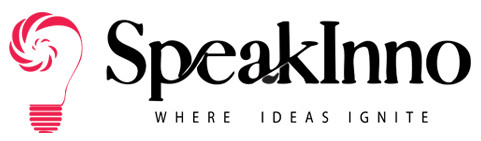Hey there, fellow remote worker! Let’s talk about keeping our digital lives secure while crushing it from our home offices (or, let’s be real, our couches). Cybersecurity might sound like a snooze-fest, but trust me, it is crucial when you’re working remotely.
Why Should You Care About Cybersecurity?
Look, I get it. You’re probably thinking, “Ugh, another thing to worry about?” But here’s the deal:
- Hackers are getting smarter every day
- Your company’s data is a goldmine for cybercriminals
- One slip-up could cost you and your employer big time
So, let’s dive into some easy-peasy ways to keep those digital baddies at bay.
Lock It Down: Secure Your Home Network
First things first, let’s talk about your home Wi-Fi:
- Change that default router password (you know, the one on the sticky note)
- Use WPA3 encryption (it’s like a force field for your network)
- Hide your network name (SSID) to make it less obvious to nosy neighbors
Pro tip: Create a separate network for work. It’s like having a VIP section for your job-related stuff.
Password Power-Up
Okay, I know you’ve heard this a million times, but seriously:
- Use strong, unique passwords for every account
- Try a password manager (it’s like a digital safe for all your login info)
- Enable two-factor authentication (2FA) wherever possible
Remember when you used your dog’s name and birthday for every password? Yeah, let’s not do that anymore.
VPN: Your Digital Invisibility Cloak
Virtual Private Networks (VPNs) are your new best friend. Here’s why:
- They encrypt your internet connection
- Hide your IP address from prying eyes
- Make public Wi-Fi way less sketchy
Think of a VPN as a secret tunnel for your data. Pretty cool, right?
Keep Your Tech Up-to-Date
I know, I know, those update notifications are annoying. But here’s the thing:
- Regular updates patch security holes
- They often improve performance (bonus!)
- Ignoring updates is like leaving your digital front door wide open
Set aside some time each week to check for updates. Future you will thank present you.
Phishing: Don’t Take the Bait
Phishing emails are like those sketchy pop-up ads but way more dangerous. Here’s how to spot them:
- Weird sender addresses
- Urgent requests for personal info
- Too-good-to-be-true offers
If something smells fishy, trust your gut, and don’t click!
Secure Your Physical Space
Working remotely isn’t just about digital security. Let’s talk about your actual workspace:
- Lock your computer when you step away (even if it’s just to grab a snack)
- Use a privacy screen if you’re working in public
- Keep sensitive documents out of sight
Treat your home office like Fort Knox, but you know, with more snacks.
Backup, Backup, Backup
Listen, stuff happens. That’s why backups are your secret weapon:
- Use cloud storage for important files
- Set up automatic backups
- Test your backups regularly (because what good is a backup if it doesn’t work?)
Think of backups as a time machine for your data. Pretty neat, huh?
FAQs: Your Burning Cybersecurity Questions Answered
Q: Do I really need a VPN if I’m just working from home?
A: Yes! Your home network might not be as secure as you think. Plus, a VPN adds an extra layer of protection when you inevitably work from that cute coffee shop down the street.
Q: How often should I update my passwords?
A: Aim for every 3-6 months or immediately if there’s been a data breach. Using a password manager makes this way less painful.
Q: What should I do if I think my work account has been hacked?
A: Don’t panic! Change your password immediately and contact your IT department ASAP. They’re there to help, not judge.
Remember, staying cyber-safe while working remotely isn’t rocket science. It’s all about building good habits and staying alert. With these tips in your toolkit, you’ll be a cybersecurity pro in no time. Now go forth and conquer the digital world, you remote-working rockstar!
Related Posts
The Future of Augmented Reality in Education: A Game-Changer for Learning